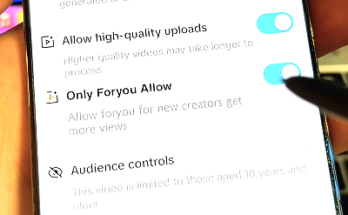The rise of artificial intelligence (AI) has opened up endless possibilities in video creation, making it easier and more accessible for anyone to produce high-quality, unique content. Whether you’re a content creator, marketer, or hobbyist, AI tools can help you create stunning videos with minimal effort and for free. In this article, we’ll explore how you can use AI to create your own videos without breaking the bank.
What Are AI Video Creation Tools?
AI video creation tools are platforms that utilize artificial intelligence to automate or assist in the video-making process. These tools can generate videos from text prompts, images, or even scripts, making it possible for users without advanced editing skills to create professional-looking content. Most of these tools offer free versions or trials that allow you to produce basic videos without cost.
Benefits of Using AI for Video Creation
Time-Efficient
AI tools can significantly reduce the time it takes to create videos by automating tasks such as video editing, scriptwriting, and even animations. Instead of spending hours manually editing footage, AI does the heavy lifting for you in minutes.
Cost-Effective
Many AI-powered video platforms offer free versions that provide access to core features. This allows you to create professional videos without having to invest in expensive software or hire a professional video editor.
Easy to Use
Most AI video tools are designed with user-friendliness in mind. They often come with drag-and-drop interfaces, pre-built templates, and simple instructions, making them accessible to beginners.
Best Free AI Video Creation Tools
There are several AI video tools available, but here are some of the top free platforms that you can use to create unique videos.
1. Pictory
Pictory is an AI-powered platform that helps users create engaging videos from text content. You can easily convert blogs, scripts, or even a list of ideas into stunning videos using the platform’s text-to-video feature.
How It Works:
- Upload your text or script.
- Choose from pre-designed templates and stock footage.
- Let the AI handle the editing, text overlays, and voiceover if needed.
Why It’s Great: Pictory offers free access with enough features to produce high-quality, social-media-ready videos.
2. Lumen5
Lumen5 turns text content into visually appealing videos in minutes. It’s a great tool for content marketers who want to repurpose articles, blog posts, or social media content into video format.
How It Works:
- Copy and paste your text or blog link.
- The AI suggests the best layout and media assets for your content.
- Customize the final output using templates and drag-and-drop editing.
Why It’s Great: Lumen5’s free plan includes access to templates and media, perfect for those just starting with video content creation.
3. InVideo
InVideo is another AI-driven platform that allows users to create a variety of video content, from YouTube videos to promotional content, using templates and AI-assisted editing.
How It Works:
- Select a template based on your needs (e.g., social media, marketing, etc.).
- Customize your template by adding images, text, and music.
- Let the AI guide the editing process by suggesting the best transitions and effects.
Why It’s Great: InVideo’s free plan offers a wide range of templates and access to their media library, making it ideal for video creators on a budget.
4. Synthesia
Synthesia allows users to create AI-generated videos with talking avatars. It’s a great platform for creating tutorial videos, explainer videos, or even corporate training materials.
How It Works:
- Write your script.
- Choose a talking avatar to narrate your content.
- Customize the background, text, and visuals.
Why It’s Great: Synthesia offers a free trial, allowing you to experience its powerful AI avatars without paying upfront.
5. Canva Video
Canva, already known for its design tools, offers an AI-driven video creation feature. With easy-to-use templates, animations, and editing tools, Canva is perfect for creating professional videos without any prior editing skills.
How It Works:
- Select a video template.
- Drag and drop your visuals or use Canva’s stock media.
- Use the AI features to automate animations, transitions, and effects.
Why It’s Great: Canva’s free plan gives you access to video editing tools, making it easy to create both simple and complex videos.
How to Get Started with AI Video Creation
1. Choose Your Platform
Select an AI video tool that best suits your needs. Consider what type of content you’re creating (social media posts, explainer videos, ads, etc.) and choose the platform that aligns with your goals.
2. Plan Your Content
While AI can assist with video creation, you still need to have a clear idea of the message or story you want to convey. Outline your script or plan the structure of your video before starting the AI process.
3. Utilize Templates
AI tools often come with pre-designed templates that can help you get started quickly. Customize these templates to fit your content, branding, and style.
4. Add Voiceovers or Music
Most AI video tools allow you to add voiceovers or background music to enhance your video. You can either upload your own audio or use the platform’s AI-generated voiceovers and royalty-free music.
5. Fine-Tune with Manual Edits
Once the AI generates the video, take some time to review and tweak the final product. AI can get you 90% of the way there, but adding a few personal touches will make your video truly unique.
Conclusion
Creating unique AI videos for free is easier than ever, thanks to the range of AI-driven tools available today. With platforms like Pictory, Lumen5, InVideo, Synthesia, and Canva Video, you can quickly produce professional-quality videos without investing in expensive software or hiring a video editor. By leveraging AI tools, you can streamline the video creation process, save time, and produce high-quality content that stands out from the competition.