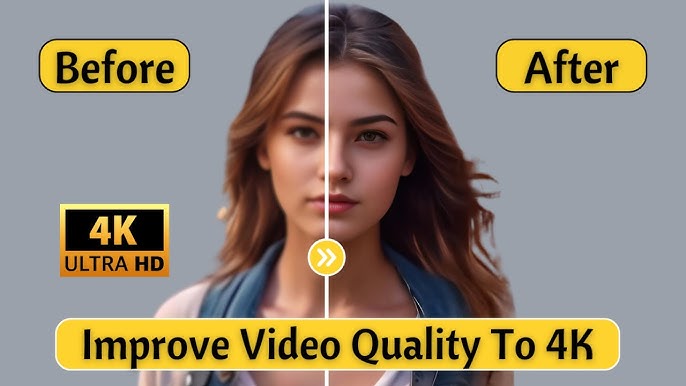1. Introduction
With just one click, you can now transform blurry, low-resolution images and videos into stunning, high-quality visuals. This capability is invaluable for social media posts, professional projects, or simply capturing life’s best moments in high detail. Let’s explore some of the best tools and tips for quick, one-click enhancement.
2. Why Quality Enhancement Matters
Good quality content leaves a lasting impression, especially in today’s competitive digital landscape. High-resolution images and clear videos make your content more engaging and professional, creating stronger connections with your audience.
3. Top Tools for One-Click Quality Enhancement
Video Enhancement Tools
- CapCut Pro: Known for its simplicity and effectiveness, CapCut Pro offers one-click video enhancement.
- Adobe Premiere Pro (Auto Enhance Feature): For more professional users, Adobe Premiere provides excellent enhancement tools.
- Topaz Video AI: This tool is renowned for high-quality video upscaling and noise reduction.
Image Enhancement Tools
- Remini: A popular app for AI-based image enhancement, available on both iOS and Android.
- Photoshop Express: Adobe’s mobile-friendly app offers a one-click “Auto Fix” for quality enhancement.
- Fotor: A versatile tool for adjusting color, contrast, and sharpness in one easy step.
4. How to Instantly Improve Video Quality
AI-Powered Features
With AI-powered software, one-click tools analyze the content of your video, automatically adjusting brightness, contrast, and sharpness to enhance quality without manual tweaks.
Removing Noise and Shaky Footage
Some tools offer one-click options to stabilize shaky videos and reduce noise, giving your content a polished look. Apps like PowerDirector and InShot have simplified this process for mobile users.
5. How to Instantly Improve Image Quality
Enhancing Sharpness and Details
One-click enhancement tools can improve the clarity of images, particularly beneficial for low-resolution photos. By applying AI-based filters, apps like Remini add depth and sharpness automatically.
Color Correction and Exposure Adjustments
Color correction and exposure adjustments are typically part of one-click enhancement settings. These features automatically balance brightness and colors, making images more vibrant.
6. The Power of AI in Quality Enhancement
Artificial Intelligence has made quality enhancement accessible and effortless. AI algorithms identify flaws, correct color balance, and even enhance textures, all without requiring any manual intervention from users.
7. Best Apps for One-Click Enhancement on Mobile
iPhone
- Remini: Provides AI-based image restoration and enhancement, perfect for instant quality improvements.
- VSCO: Offers one-click presets for color correction and enhancement.
Android
- Snapseed: Google’s editing app has an “Auto Adjust” feature that instantly improves images.
- Lightroom Mobile: Adobe’s popular photo editor offers a one-click “Auto” feature to enhance lighting and color.
8. Desktop Solutions for Advanced Users
For users wanting more control, desktop applications like Adobe Lightroom and Photoshop offer advanced quality enhancement tools that automate the editing process. While these may take more time, they provide even more professional results.
9. Using Cloud-Based Tools for Quality Enhancement
Cloud-based platforms like Pixlr and Fotor offer online quality enhancement, allowing users to upload, edit, and download images with minimal effort. They’re great for users on the go who need a quick quality fix.
10. Common Issues and How to Avoid Them
When using one-click tools, it’s important to remember that not all images or videos are suited for this approach. Highly pixelated or overly dark content may still need manual adjustments for the best results.
11. Tips for Creating High-Quality Content from the Start
While one-click enhancement tools are powerful, they work best on well-shot content. Always aim for proper lighting, stability, and high resolution when capturing videos and photos to minimize the need for heavy editing later.
12. Benefits of High-Quality Content in Social Media and Marketing
High-quality visuals not only boost engagement but also contribute to better brand perception and trust. Clean, clear images and videos stand out, making your content more likely to be shared and remembered.
13. How to Choose the Right Enhancement Tool for Your Needs
Consider the type of content you create and your device. Mobile users may benefit more from apps like Remini or Snapseed, while desktop users might prefer Adobe’s suite for more control over quality.
14. Frequently Asked Questions
Q1: Do one-click enhancement tools work on all types of photos?
They work well on most images but may struggle with very low-quality or heavily pixelated content.
Q2: Can I use one-click enhancement tools offline?
Some apps allow offline editing, but many cloud-based or AI-powered tools require an internet connection.
Q3: Are one-click tools free?
Many apps offer free versions with basic features, but advanced one-click tools may require a paid subscription.
Q4: Will one-click enhancement improve my videos’ sound quality?
Most one-click tools focus on visual quality, but some apps include noise reduction for audio as well.
Q5: Can I use one-click tools on professional projects?
Yes, many professionals use these tools for quick fixes, but additional manual adjustments may be needed for precise results.
15. Conclusion
Enhancing video and image quality with a single click has transformed digital media, making high-quality content accessible to everyone. By choosing the right tools and techniques, you can elevate your visuals effortlessly. Whether you’re a beginner or an advanced user, these one-click enhancement tools help ensure that your content looks its best.