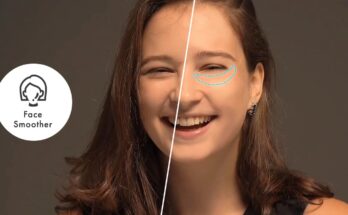In 2024, volume boosters have become essential tools for enhancing sound quality across devices. Whether you’re trying to amplify the audio on your smartphone, computer, or speaker, the right volume booster can make a significant difference. In this article, we’ll explore the best volume booster apps and software of 2024, allowing you to get the most out of your audio experience.
1. Boom 3D
Overview
Boom 3D is one of the top-rated audio enhancement tools available today. It’s designed to boost volume and enhance audio quality on Mac and Windows computers. With its 3D surround sound feature, it offers an immersive listening experience, even with standard headphones or speakers.
Key Features
- 3D Surround Sound: Experience enhanced sound depth and clarity with any stereo device.
- Volume Booster: Increases the volume output beyond the default system level without distortion.
- Equalizer: Customize the sound to your preference with a powerful equalizer and pre-set audio modes.
- App Volume Controller: Control volume levels for individual apps.
Pros and Cons
Pros:
- Great for movies, games, and music.
- Provides a crisp, immersive sound experience.
- Works on both Mac and Windows.
Cons:
- Paid software after the trial period.
- Might be too advanced for basic users.
2. VLC Media Player
Overview
VLC Media Player is a well-known, free, and open-source media player that also works as an effective volume booster. It can increase audio output by up to 200% of its original volume, making it a popular choice for boosting sound on videos and music.
Key Features
- Volume Increase: Boost volume up to 200%.
- Multi-Format Support: Plays almost any media file format, making it a versatile tool.
- Cross-Platform: Available on Windows, Mac, Android, and iOS.
Pros and Cons
Pros:
- Completely free to use.
- User-friendly interface.
- Boosts audio effectively for media files.
Cons:
- Boosting too high may distort sound quality.
- Limited audio enhancement features compared to dedicated software.
3. Equalizer FX
Overview
Equalizer FX is one of the best volume boosters for Android devices. It is a powerful app that enhances audio output on smartphones, making music, videos, and games sound clearer and louder.
Key Features
- Volume Booster: Amplifies audio beyond the default volume setting on Android devices.
- Equalizer Presets: Multiple equalizer presets for different music genres.
- Bass Boost: Enhances the low-end frequencies for a fuller sound.
- Virtualizer: Creates a more immersive audio experience by adding spatial effects.
Pros and Cons
Pros:
- Lightweight and easy to use.
- Works with most music players and streaming apps.
- Free version available with all essential features.
Cons:
- Ads in the free version.
- Some features may not be available on certain Android devices.
4. Volume Booster GOODEV
Overview
Volume Booster GOODEV is a free, simple-to-use app for Android devices that increases the volume of audio played on your device. Whether it’s music, podcasts, or movies, this app allows you to boost the sound above the usual limits.
Key Features
- Simple Interface: Easy-to-use interface for quick volume boosting.
- Audio Amplification: Boosts audio output without distortion.
- Lightweight App: Takes up minimal space on your device.
Pros and Cons
Pros:
- Free to download and use.
- Effective volume boost with minimal distortion.
- Small and lightweight.
Cons:
- Limited to Android.
- Overuse may damage speakers or headphones.
5. Letasoft Sound Booster
Overview
Letasoft Sound Booster is a popular volume booster for Windows that can increase sound output by up to 500%. It amplifies all sound coming from your computer, including music, games, web browsers, and more.
Key Features
- Boost Up to 500%: Amplifies system-wide audio up to 500% above the default level.
- System-Wide Application: Works with all Windows applications, enhancing all audio outputs.
- Two Boosting Methods: Uses both APO and code injection to ensure maximum volume boost without losing sound quality.
Pros and Cons
Pros:
- Significant volume boost for all applications.
- Easy to use with a clean interface.
- Ideal for users with low-volume audio hardware.
Cons:
- Paid software after a trial period.
- Over-amplification may cause audio distortion.
6. FX Sound
Overview
FX Sound is a high-performance volume booster and sound enhancer for Windows. It not only increases volume but also improves the overall sound quality of your computer’s audio output by boosting clarity and enhancing bass.
Key Features
- Audio Enhancement: Improves sound quality while boosting volume.
- Custom Equalizer: Provides a customizable equalizer for personalized sound settings.
- Bass Boost and Clarity Enhancer: Enhances low frequencies and improves vocal clarity.
- Real-Time Effects: Apply real-time audio effects while playing music or media.
Pros and Cons
Pros:
- Boosts both volume and sound quality.
- User-friendly interface with real-time effects.
- Works across all applications.
Cons:
- Paid software after a limited free trial.
- May require powerful hardware for the best results.
Conclusion
In 2024, volume boosters are essential tools for enhancing your audio experience, whether you’re watching movies, listening to music, or playing games. From versatile options like Boom 3D and VLC Media Player to simple and effective mobile apps like Equalizer FX and Volume Booster GOODEV, there’s a solution for every platform and user need. Choose the one that best suits your device and audio requirements for an enhanced listening experience!