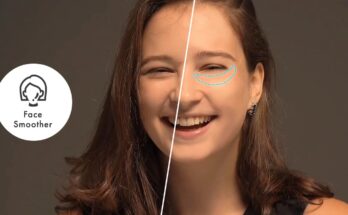In the digital age, everyone has a camera in their pocket. With smartphones, capturing life’s moments has never been easier. But taking great photos and videos is only half the battle. Editing them to perfection is where the magic happens. Whether you’re an Android aficionado or an iPhone enthusiast, there are a plethora of apps that can turn your ordinary shots into extraordinary masterpieces. Let’s dive into how you can enhance your video and photo editing game on both Android and iPhone.
The Basics of Photo and Video Editing
Before we get into specific apps and techniques, it’s essential to understand some basic principles of photo and video editing:
- Composition: The arrangement of elements in your photo or video. A good composition can make or break your shot.
- Lighting: Proper lighting is crucial. Natural light is often the best, but knowing how to adjust brightness, contrast, and exposure is key.
- Color Correction: Adjusting the colors to make them more vibrant or to create a specific mood.
- Filters and Effects: These can add a unique touch to your photos and videos, but use them sparingly to avoid overdoing it.
- Cropping and Resizing: Sometimes, cutting out unnecessary parts of your image or video can make it more impactful.
Now that we’ve covered the basics, let’s explore some fantastic apps and tips for both Android and iPhone users.
Top Photo Editing Apps for Android and iPhone
1. Snapseed
Snapseed is a professional-grade photo editing app developed by Google. It’s available for both Android and iPhone, and it’s completely free!
- Features: Snapseed offers a wide range of tools, including RAW editing, selective adjustment, healing tool, and a variety of filters.
- Why It’s Great: Its user-friendly interface makes it easy for beginners, while its advanced features cater to professional photographers.
2. Adobe Lightroom
Adobe Lightroom is a powerful editing app that offers both basic and advanced editing tools.
- Features: Lightroom provides a wide range of presets, color adjustments, and even the ability to edit RAW files.
- Why It’s Great: The app syncs with the desktop version of Lightroom, making it perfect for those who edit on multiple devices.
3. VSCO
VSCO is a popular photo editing app known for its beautiful filters.
- Features: It offers a variety of filters inspired by film, as well as standard editing tools like exposure, contrast, and cropping.
- Why It’s Great: VSCO has a vibrant community where users can share their edited photos, providing inspiration and ideas.
4. Afterlight
Afterlight is a versatile photo editing app with a clean, intuitive interface.
- Features: It offers a variety of filters, textures, and frames, along with advanced tools like curves and selective color.
- Why It’s Great: Afterlight combines simplicity with powerful editing tools, making it suitable for all skill levels.
5. PicsArt
PicsArt is an all-in-one photo editing app that combines a variety of tools in one place.
- Features: It includes a collage maker, drawing tools, photo blending, and a library of filters and effects.
- Why It’s Great: PicsArt is like a playground for photo editing enthusiasts, offering endless possibilities for creativity.
Top Video Editing Apps for Android and iPhone
1. KineMaster
KineMaster is a full-featured video editor that’s available for both Android and iPhone.
- Features: It offers multiple layers of video, images, and text, as well as precise cutting, trimming, and advanced audio editing.
- Why It’s Great: KineMaster’s user-friendly interface and powerful features make it suitable for both beginners and pros.
2. iMovie (iPhone)
iMovie is Apple’s video editing app that’s exclusive to iPhone and iPad users.
- Features: It offers a range of themes, filters, and soundtracks, as well as basic editing tools like trimming and splitting.
- Why It’s Great: iMovie’s seamless integration with other Apple products and its intuitive interface make video editing a breeze.
3. PowerDirector
PowerDirector is a robust video editing app available for both Android and iPhone.
- Features: It offers 4K video editing, slow motion, voiceovers, and a variety of effects and transitions.
- Why It’s Great: PowerDirector provides professional-grade editing tools while remaining accessible to beginners.
4. FilmoraGo
FilmoraGo is a user-friendly video editing app with a wide range of features.
- Features: It includes themes, transitions, music, and a variety of editing tools like trimming, cropping, and adding text.
- Why It’s Great: FilmoraGo’s easy-to-use interface and powerful features make it perfect for quick edits and professional projects alike.
5. Adobe Premiere Rush
Adobe Premiere Rush is a simplified version of Adobe’s professional video editing software.
- Features: It offers multi-track editing, customizable motion graphics, and the ability to edit and share videos across devices.
- Why It’s Great: Premiere Rush’s cloud sync feature allows you to start editing on your phone and finish on your computer.
Tips and Tricks for Enhancing Your Edits
1. Start with High-Quality Footage
No amount of editing can fix a poorly shot photo or video. Ensure your camera settings are optimized for the best quality, and always shoot in good lighting conditions.
2. Experiment with Filters and Presets
Filters and presets can drastically change the mood of your photo or video. Don’t be afraid to experiment, but remember that less is often more. Find a balance that enhances your work without overpowering it.
3. Use Layers and Masks
Many editing apps offer layer and mask features that allow you to apply adjustments selectively. This can add depth and complexity to your edits, making them stand out.
4. Keep It Natural
While it’s tempting to go overboard with editing tools, strive for a natural look. Over-editing can make your photos and videos look fake and unappealing.
5. Learn Shortcuts and Advanced Techniques
Take the time to learn keyboard shortcuts and advanced editing techniques. This can save you time and help you achieve professional results.
6. Stay Organized
Keep your media files organized. Use folders and tags to sort your photos and videos, making them easier to find when you need them.
7. Back Up Your Work
Always back up your photos and videos. Use cloud storage or external drives to ensure you don’t lose your precious memories.
Enhancing Your Social Media Presence
1. Consistency is Key
Maintaining a consistent style and theme across your social media posts can make your profile more appealing. Use the same filters, color schemes, and editing techniques to create a cohesive look.
2. Engage with Your Audience
Respond to comments and messages from your followers. Engaging with your audience can build a loyal following and increase your visibility on social media platforms.
3. Use Hashtags Strategically
Hashtags can increase the reach of your posts. Use relevant and popular hashtags to get your content in front of a larger audience.
4. Post at Optimal Times
Research the best times to post on different social media platforms. Posting when your audience is most active can increase engagement and reach.
5. Tell a Story
Whether you’re posting a photo or a video, telling a story can make your content more engaging. Use captions, music, and visual effects to convey a narrative that resonates with your audience.
Conclusion
Enhancing your photo and video editing skills on Android and iPhone is a journey that requires practice, patience, and creativity. With the right tools and techniques, you can transform your ordinary shots into stunning visuals that captivate and inspire. Remember, the best camera is the one you have with you, and with a little editing magic, you can make every moment picture-perfect. So grab your phone, download some apps, and start creating!
Get Download Link