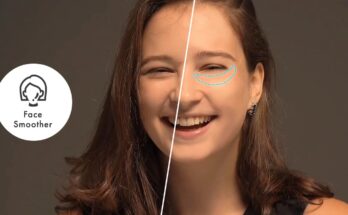Introduction
In today’s digital age, staying connected with loved ones has never been easier. One feature that many messaging apps offer is the “Last Seen” status, which shows when a person was last active on the platform. Whether you’re curious about your special guy’s online activity or simply want to ensure he’s safe and sound, checking the “Last Seen” status can provide a subtle way to stay connected.
What Is the “Last Seen” Feature?
The “Last Seen” feature is a timestamp on messaging platforms that indicates when a user was last online. This feature is commonly found on apps like WhatsApp, Telegram, and Facebook Messenger. It’s a helpful tool for those who want to know when their contacts were last active without directly messaging them.
How It Works
The “Last Seen” timestamp updates each time a user goes online and then closes the app. It shows the exact time or date they were last active, allowing others to gauge their online presence.
Where to Find It
The “Last Seen” status is usually displayed under the contact’s name or in their profile. Depending on the platform, it might show a specific time (e.g., “Last seen today at 3:00 PM”) or a relative time (e.g., “Last seen 2 hours ago”).
Why You Might Want to Check “Last Seen”
Staying Connected
Checking the “Last Seen” status can be a way to feel closer to someone, especially if you’re in a long-distance relationship or simply want to ensure they’re okay.
Managing Expectations
If you’ve sent a message and haven’t received a reply, knowing when your special guy was last online can help you manage expectations. It can indicate whether he’s seen your message or if he hasn’t been online yet.
Avoiding Miscommunication
In relationships, timing can be everything. Checking the “Last Seen” status can help you avoid unnecessary misunderstandings, especially when communication is key.
How to Check the “Last Seen” on Different Platforms
- Open WhatsApp: Launch the app on your phone.
- Select the Contact: Tap on the chat with your special guy.
- View the “Last Seen”: The “Last Seen” status will appear under his name at the top of the chat screen.
Facebook Messenger
- Open Messenger: Access the Messenger app.
- Go to Chats: Navigate to your chat with him.
- Check “Active” Status: If he was recently online, it will show “Active [time] ago” under his name in the chat list or within the conversation.
Telegram
- Launch Telegram: Open the app.
- Choose the Contact: Tap on the chat with your special guy.
- See “Last Seen”: The status will be visible under his name, such as “Last seen recently” or “Last seen at [time].”
Privacy Considerations
Controlling Your “Last Seen”
While checking someone’s “Last Seen” status can be helpful, it’s important to respect privacy. Most platforms allow users to hide their “Last Seen” status, which means you may not always have access to this information. Additionally, some platforms work on a reciprocity basis—if you hide your “Last Seen,” you won’t be able to view others’.
Respecting Boundaries
It’s crucial to remember that everyone has the right to privacy. While it’s tempting to constantly check your special guy’s “Last Seen,” it’s essential to strike a balance and respect his personal space.
What If “Last Seen” Is Hidden?
Other Signs of Online Activity
If your special guy has hidden his “Last Seen” status, there are still subtle ways to gauge his online activity. For instance, you can look for indicators like read receipts (if enabled), status updates, or changes to his profile picture.
Understanding the Reason
There are various reasons why someone might hide their “Last Seen” status. It could be for privacy, to avoid interruptions, or simply to maintain a sense of independence. It’s important to understand and respect these choices.
Conclusion
The “Last Seen” feature can be a useful tool for staying connected with your special guy, offering a glimpse into his online activity without directly reaching out. However, it’s important to use this feature mindfully, balancing your curiosity with respect for his privacy. Remember, open communication is key in any relationship, and while “Last Seen” can provide insights, it’s no substitute for honest and direct conversations.