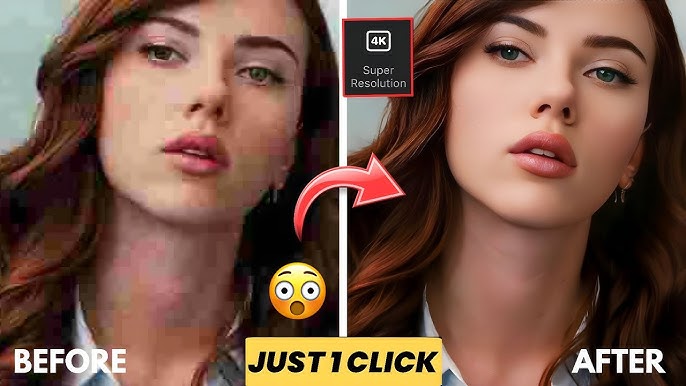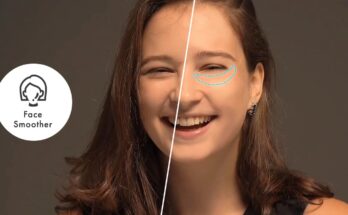With the rise of 4K technology in cameras, smartphones, and video streaming, creating high-quality images and videos has become easier than ever. However, maximizing the potential of your device and improving the resolution, clarity, and detail of your visuals still requires a bit of knowledge and effort. Whether you’re a professional photographer or an amateur videographer, learning how to optimize 4K quality can significantly elevate your content. In this article, we’ll explore various tips and techniques to help you increase the best 4K quality for your pictures and videos.
1. Choose the Right Equipment
The foundation of great 4K content starts with the right equipment. While it is possible to improve the quality of lower-resolution images and videos through editing software, true 4K resolution comes from having the right tools.
Cameras and Smartphones
When selecting a camera or smartphone for 4K content creation, ensure that it supports native 4K recording. Look for devices with at least a 12-megapixel camera for still images and high-quality sensors for video. Premium models such as the latest Sony Alpha series or flagship smartphones from Apple and Samsung come equipped with excellent 4K recording capabilities.
Lenses
In addition to the camera body, the lens you use can have a big impact on image clarity and sharpness. Invest in high-quality lenses with wide apertures (such as f/2.8) for better depth of field and low-light performance.
2. Use the Right Settings
Once you have the right gear, optimizing your settings is essential for capturing the best possible 4K visuals.
For Photography
- Resolution: Ensure your camera or phone is set to capture at the maximum resolution. Many cameras allow you to select between different image quality options. Always choose the highest resolution for the sharpest detail.
- ISO Settings: Keep your ISO as low as possible to reduce noise in your images. A lower ISO, combined with proper lighting, ensures your photos maintain sharpness and clarity.
- White Balance: Adjust the white balance to match your lighting conditions for accurate color reproduction.
For Videography
- Frame Rate: To enhance smoothness, consider shooting at 60 fps (frames per second) for action shots or 24 fps for a cinematic look. Higher frame rates result in smoother motion, while 24 fps adds a more film-like quality.
- Shutter Speed: For videos, the general rule is to use a shutter speed that’s double the frame rate. For instance, if shooting at 30 fps, use a shutter speed of 1/60 for optimal motion blur.
- Color Profile: Many cameras and smartphones come with built-in color profiles like Rec. 709 or Log. For advanced users, shooting in Log and color grading in post-production provides greater control over the final look.
3. Enhance Your Content with Post-Processing
Even after capturing high-quality content, post-processing plays a critical role in ensuring your 4K pictures and videos stand out.
For Images
- Sharpening and Noise Reduction: Use editing software like Adobe Lightroom or Photoshop to sharpen your images and remove any noise that may have been introduced during the capture process.
- Adjust Contrast and Saturation: Enhance the vibrancy and depth of your pictures by adjusting the contrast and saturation to make your visuals pop.
- Detail Recovery: If your image was shot in RAW format, use tools to recover details in shadows and highlights that might have been lost during capture.
For Videos
- Color Grading: Color grading can significantly enhance the mood and look of your video. Software like DaVinci Resolve or Adobe Premiere Pro offers powerful tools for adjusting exposure, contrast, and saturation.
- Stabilization: Use video stabilization tools to smooth out shaky footage. Many modern video editing programs, such as Adobe Premiere Pro and Final Cut Pro, come with built-in stabilization features.
4. Optimize Your Storage and Workflow
Working with 4K content can be demanding on your storage space and computer processing power. It’s essential to have the right workflow to ensure you can handle large 4K files effectively.
Storage Solutions
4K videos and images take up a significant amount of storage. Ensure you have a fast and reliable external hard drive or SSD to store your content. For long-term storage, cloud services like Google Drive or Dropbox also offer 4K file support, but consider using them in combination with physical backups.
Editing Performance
When editing 4K content, a powerful computer with plenty of RAM (16GB or more) and a high-performance graphics card is crucial for smooth playback and rendering. Consider upgrading to an SSD for faster loading times and file transfers.
5. Display Your 4K Content Properly
After creating stunning 4K images and videos, displaying them correctly is essential for showcasing their quality.
Monitors and TVs
For the best viewing experience, invest in a 4K-capable monitor or TV. Look for displays with high color accuracy and HDR (High Dynamic Range) support, which ensures that your content looks its best with rich colors and deep contrasts.
Streaming
If you plan to share videos on platforms like YouTube or Vimeo, ensure they support 4K content and that you’re exporting your videos at the appropriate resolution and bit rate to retain quality.
Conclusion
Achieving the best 4K quality for your pictures and videos requires more than just high-resolution equipment. It involves selecting the right settings, post-processing techniques, and proper workflows to ensure your content looks its best at every step. By investing in quality equipment, refining your capture settings, and enhancing your visuals through editing, you can unlock the full potential of 4K and create stunning media that’s ready to impress. Whether you’re capturing breathtaking landscapes or producing cinematic videos, mastering 4K will elevate your content and provide an immersive experience for your audience.