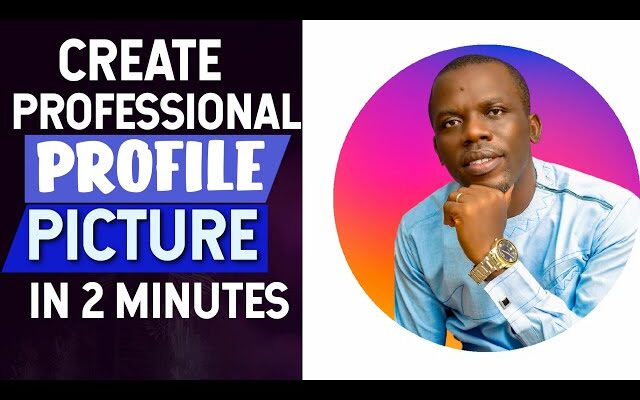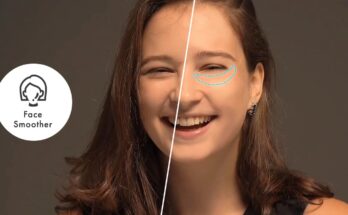Your profile picture is the first impression people get when they interact with you online, whether for professional networking, social media, or business purposes. A polished, professional profile picture can elevate your online presence and convey the right message. Here’s a step-by-step guide to creating one.
1. Choose the Right Setting
- Neutral Background: Opt for a plain or softly blurred background to keep the focus on you. White, gray, or light pastel tones work well.
- Well-Lit Environment: Natural light is the best option. Position yourself near a window or in an outdoor shaded area to avoid harsh shadows.
- Minimal Distractions: Avoid cluttered or busy backdrops to ensure the image looks clean and professional.
2. Dress for Success
- Appropriate Attire: Choose clothes that fit the industry or audience you are targeting. For corporate roles, go for formal wear; for creative fields, opt for smart casual.
- Neat and Clean: Ensure your outfit is wrinkle-free and fits well. Avoid overly bright patterns or flashy accessories.
- Colors That Complement: Neutral or solid colors are safe choices as they don’t distract from your face.
3. Focus on Grooming
- Hair and Makeup: Ensure your hair is tidy and styled appropriately. Minimal makeup can enhance your features while maintaining a natural look.
- Facial Grooming: For men, make sure facial hair is well-trimmed or clean-shaven, depending on the style you prefer.
4. Perfect Your Pose
- Relaxed Posture: Stand or sit up straight but not stiff. A slight tilt of your head can add warmth to the image.
- Direct Eye Contact: Look into the camera to convey confidence and approachability.
- Natural Smile: A genuine smile makes you appear friendly and likable.
5. Get the Lighting Right
- Soft and Even Light: Avoid direct overhead lighting, as it can cast harsh shadows. Diffused light is ideal for an even glow.
- Avoid Backlighting: Ensure the light source is in front of you to illuminate your face evenly.
6. Use a Quality Camera
- High Resolution: A smartphone with a good camera or a DSLR can capture sharp, high-quality images.
- Tripod or Stable Support: Use a tripod or steady surface to avoid blurry images.
- Self-Timer or Assistance: If possible, ask someone to take the picture or use a timer for a steady shot.
7. Edit Without Overdoing It
- Basic Adjustments: Use photo editing tools to adjust brightness, contrast, and cropping.
- Retouching: Remove blemishes or stray hairs, but avoid heavy filters or edits that change your natural appearance.
- Size and Format: Crop the image to focus on your head and shoulders, and save it in a format suitable for your platform (e.g., JPG or PNG).
8. Test and Get Feedback
- Compare Multiple Shots: Take several photos with different poses and expressions.
- Ask for Opinions: Share the images with trusted friends or colleagues to get feedback.